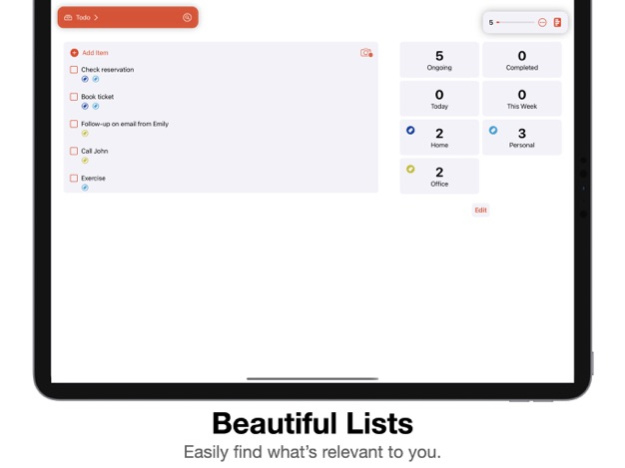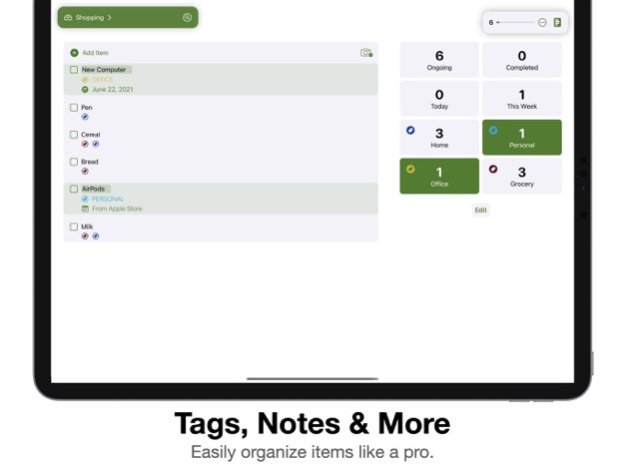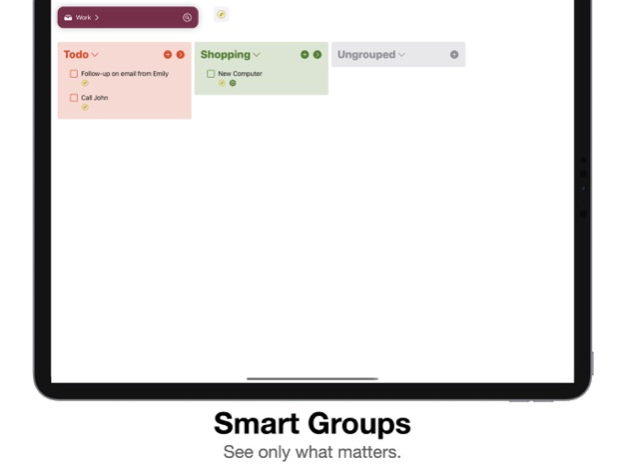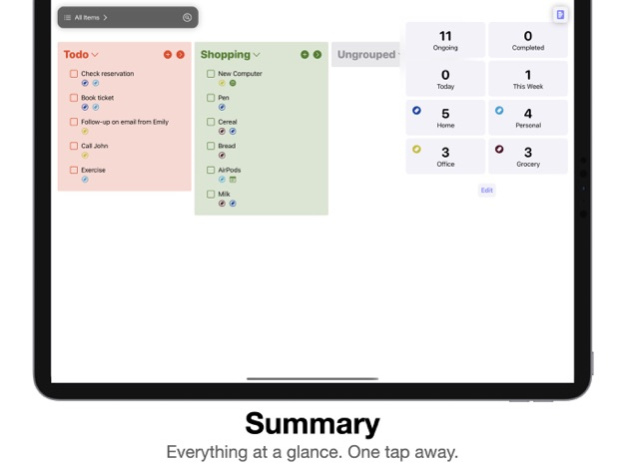MyListBuddy 3.0
Continue to app
Free Version
Publisher Description
A smart, simple, and elegant list app.
ListBuddy offers a rich and seamless experience, with intelligent features to help you get more done and be more productive. Innovative technologies combined with a stunning interface makes ListBuddy incredibly powerful.
Features:
1. Smart Groups - easily find items that are relevant to you. Create your own smart groups which are filtered based on criteria you pick. For example, all items 'tagged work', or all items 'due today which are tagged important', or 'all items tagged personal and are flagged'. It's completely up to you.
2. Interactive Summary View - view important stats related to your items at a single glance. It's completely customizable. However, tapping on a Summary Item immediately filters your items, showing you what's relevant. And with one tap, create a Smart Group!
3. Smart Camera - Using Machine Learning and Vision, ListBuddy can recognize text, and identify objects. Just point your phone, and ListBuddy automatically adds the item!
4. Sort and Filter - arrange items the way that fits your need, and find what you're looking for with just a few taps!
5. Siri and Apple Watch integration - Use Siri to create lists, add items, and mark them completed. And then view all of lists right from your wrist!
This app was created by Rahul O Narayanan.
Jun 23, 2021
Version 3.0
ListBuddy 3 offers an entirely new experience with simple, yet powerful, features which help you be more productive at what you do best. Smart Groups show you the items that are most relevant to you. Tags help you organize your items. A beautiful, neat, and interactive Summary View keeps you up-to-date on your tasks. All of this comes together into a seamless, rich, powerful, and beautiful app.
About MyListBuddy
MyListBuddy is a free app for iOS published in the System Maintenance list of apps, part of System Utilities.
The company that develops MyListBuddy is Rahul Ozhur Narayanan. The latest version released by its developer is 3.0.
To install MyListBuddy on your iOS device, just click the green Continue To App button above to start the installation process. The app is listed on our website since 2021-06-23 and was downloaded 0 times. We have already checked if the download link is safe, however for your own protection we recommend that you scan the downloaded app with your antivirus. Your antivirus may detect the MyListBuddy as malware if the download link is broken.
How to install MyListBuddy on your iOS device:
- Click on the Continue To App button on our website. This will redirect you to the App Store.
- Once the MyListBuddy is shown in the iTunes listing of your iOS device, you can start its download and installation. Tap on the GET button to the right of the app to start downloading it.
- If you are not logged-in the iOS appstore app, you'll be prompted for your your Apple ID and/or password.
- After MyListBuddy is downloaded, you'll see an INSTALL button to the right. Tap on it to start the actual installation of the iOS app.
- Once installation is finished you can tap on the OPEN button to start it. Its icon will also be added to your device home screen.